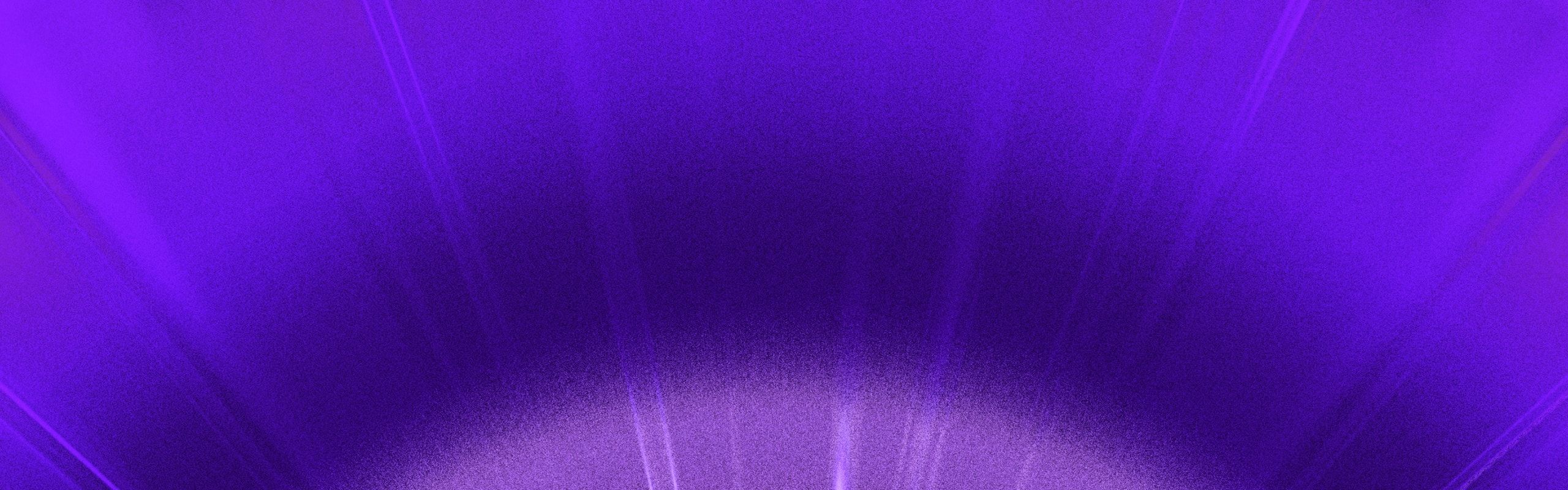Vite Runtime API
底层 API
这个 API 在 Vite 5.1 中作为一个实验性特性引入。它被添加以 收集反馈。在Vite 5.2 中,它可能会有破坏性的变化,所以在使用它时,请确保将 Vite 版本固定在 ~5.1.0。这是一个面向库和框架作者的底层 API。如果你的目标是开发应用,请确保首先查看 Vite SSR 精选板块 的高级 SSR 插件和工具。
目前,这种 API 正在以 环境 API 的形式进行修正,并在 ^6.0.0-alpha.0 版本中发布。
"Vite 运行时" 是一个工具,它允许首先用 Vite 插件处理任何代码后运行。它与 server.ssrLoadModule 不同,因为运行时实现是从服务器解耦的。这允许库和框架作者实现他们自己的服务器和运行时之间的通信层。
这个特性的一个目标是提供一个可定制的API来处理和运行代码。Vite 提供了足够的工具来开箱即用 Vite 运行时,但如果用户的需求与 Vite 的内置实现不一致,他们可以在其基础上进行构建。
除非另有说明,所有API都可以从 vite/runtime 导入。
ViteRuntime
类型签名:
export class ViteRuntime {
constructor(
public options: ViteRuntimeOptions,
public runner: ViteModuleRunner,
private debug?: ViteRuntimeDebugger,
) {}
/**
* 要执行的 URL。可以是文件路径、服务器路径,或者是相对于根目录的 id。
*/
public async executeUrl<T = any>(url: string): Promise<T>
/**
* 执行的入口文件 URL。可以是文件路径、服务器路径,或者是相对于根目录的 id。
* 如果是由 HMR 触发的全面重载,那么这就是将要被重载的模块。
* 如果这个方法被多次调用,所有的入口文件都将逐一被重新加载。
*/
public async executeEntrypoint<T = any>(url: string): Promise<T>
/**
* 清除所有缓存,包括 HMR 监听器。
*/
public clearCache(): void
/**
* 清除所有缓存,移除所有 HMR 监听器,并重置 sourcemap 支持。
* 此方法不会停止 HMR 连接。
*/
public async destroy(): Promise<void>
/**
* 如果通过调用 `destroy()` 方法销毁了运行时,则返回 `true`。
*/
public isDestroyed(): boolean
}进阶用法
如果你是从 server.ssrLoadModule 迁移过来,并且想要支持模块热替换(HMR),你可以考虑用 createViteRuntime 替代。
当你初始化 ViteRuntime 类时,需要 root 和 fetchModule 这两个选项。Vite 在 server 实例中公开了 ssrFetchModule,以便更方便地与 Vite SSR 集成。Vite 主入口也导出了 fetchModule - 它不会假设代码的运行方式,这与期望代码通过 new Function 运行的 ssrFetchModule 是不同的,这一点可以从这些函数返回的 sourcemap 中看出。
ViteRuntime 中的 Runner 负责执行代码。Vite 开箱即用地提供了 ESModulesRunner,它使用 new AsyncFunction 来运行代码。如果你的 JavaScript 运行环境不支持不安全的执行,你可以提供你自己的实现。
运行时公开的两个主要方法是 executeUrl 和 executeEntrypoint。它们之间唯一的区别是,如果模块热替换(HMR)触发了 full-reload 事件,那么 executeEntrypoint 执行的所有模块都将重新执行。但请注意,当这种情况发生时,Vite 运行时不会更新 exports 对象(它会被覆盖),如果你需要最新的 exports 对象,你需要重新运行 executeUrl 或从 moduleCache 再次获取模块。
使用示例:
import { ViteRuntime, ESModulesRunner } from 'vite/runtime'
import { root, fetchModule } from './rpc-implementation.js'
const runtime = new ViteRuntime(
{
root,
fetchModule,
// 你也可以提供 hmr.connection 以支持 HMR。
},
new ESModulesRunner(),
)
await runtime.executeEntrypoint('/src/entry-point.js')ViteRuntimeOptions
export interface ViteRuntimeOptions {
/**
* 项目根目录
*/
root: string
/**
* 获取模块信息的方法
* 对于 SSR,Vite 提供了你可以使用的 `server.ssrFetchModule` 函数。
* 对于其他运行时用例,Vite 也从其主入口点提供了 `fetchModule`。
*/
fetchModule: FetchFunction
/**
* 配置 sourcemap 的解析方式。如果 `process.setSourceMapsEnabled` 可用,优先选择 `node`。
* 否则,默认使用 `prepareStackTrace`,这会覆盖 `Error.prepareStackTrace` 方法。
* 你可以提供一个对象来配置如何解析那些没有被 Vite 处理过的文件的内容和源代码映射。
*/
sourcemapInterceptor?:
| false
| 'node'
| 'prepareStackTrace'
| InterceptorOptions
/**
* 禁用 HMR 或配置 HMR 选项。
*/
hmr?:
| false
| {
/**
* 配置 HMR 如何在客户端和服务器之间通信。
*/
connection: HMRRuntimeConnection
/**
* 配置 HMR 日志。
*/
logger?: false | HMRLogger
}
/**
* 自定义模块缓存。如果未提供,它将为每个 Vite 运行环境实例创建一个独立的模块缓存。
*/
moduleCache?: ModuleCacheMap
}ViteModuleRunner
类型签名:
export interface ViteModuleRunner {
/**
* 运行被 Vite 转换过的代码。
* @param context Function context
* @param code Transformed code
* @param id ID that was used to fetch the module
*/
runViteModule(
context: ViteRuntimeModuleContext,
code: string,
id: string,
): Promise<any>
/**
* 运行已外部化的模块。
* @param file File URL to the external module
*/
runExternalModule(file: string): Promise<any>
}Vite 默认导出了实现了这个接口的 ESModulesRunner。它使用 new AsyncFunction 来执行代码,所以如果代码中有内联的源代码映射(sourcemap),它应该包含 2行的偏移 以适应新添加的行。这是由 server.ssrFetchModule 自动完成的。如果你的 runner 实现没有这个限制,你应该直接使用 fetchModule(从 vite 导出)。
HMRRuntimeConnection
类型签名:
export interface HMRRuntimeConnection {
/**
* 在向客户端发送消息之前进行检查
*/
isReady(): boolean
/**
* 向客户端发送消息
*/
send(message: string): void
/**
* 配置当此连接触发更新时如何处理 HMR。
* 此方法期望连接将开始监听 HMR 更新,并在接收到时调用此回调。
*/
onUpdate(callback: (payload: HMRPayload) => void): void
}这个接口定义了如何建立模块热替换(HMR)的通信。Vite 从主入口处导出 ServerHMRConnector,以在 Vite SSR 期间支持 HMR。当自定义事件被触发时(例如,import.meta.hot.send("my-event")),通常会调用 isReady 和 send 方法。
只有在新的运行环境启动时,才会调用 onUpdate。它传递下来一个在连接触发 HMR 事件时应该调用的方法。实现方式取决于连接的类型(例如,它可以是 WebSocket/EventEmitter/MessageChannel),但通常看起来像这样:
function onUpdate(callback) {
this.connection.on('hmr', (event) => callback(event.data))
}回调会被放入队列中,它会等待当前的更新完成后才处理下一个更新。与浏览器的实现不同,Vite 运行环境中的 HMR 更新会等到所有的监听器(例如,vite:beforeUpdate/vite:beforeFullReload)都完成后才更新模块。
createViteRuntime
类型签名:
async function createViteRuntime(
server: ViteDevServer,
options?: MainThreadRuntimeOptions,
): Promise<ViteRuntime>使用示例:
import { createServer } from 'vite'
const __dirname = fileURLToPath(new URL('.', import.meta.url))
;(async () => {
const server = await createServer({
root: __dirname,
})
await server.listen()
const runtime = await createViteRuntime(server)
await runtime.executeEntrypoint('/src/entry-point.js')
})()这个方法可以作为 server.ssrLoadModule 的简单替代。不同于 ssrLoadModule,createViteRuntime 默认就支持 HMR。你可以传递 options 来定制 SSR 运行环境的行为,以满足你的需求。
MainThreadRuntimeOptions
export interface MainThreadRuntimeOptions
extends Omit<ViteRuntimeOptions, 'root' | 'fetchModule' | 'hmr'> {
/**
* 禁用 HMR 或配置 HMR 日志。
*/
hmr?:
| false
| {
logger?: false | HMRLogger
}
/**
* 提供自定义模块运行器。这决定了代码的执行方式。
*/
runner?: ViteModuleRunner
}